Today I have completed a little milestone and that is converting over Adventureworld’s tileset and maps into a format that can be easily read by lua.
The current map game data is in a format like this:
DATA "CMMMBBBDDDBBLLLLMMMCCCLLLMMMC..
I’ve decided to use the application Tiled to build up the tileset and maps which will make it much easier to visualize and adjust each screen. It also automatically generates some nice lua tables which will make it easier to import into the game as well.
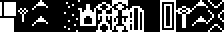
The original tileset was created using graphic characters (think of it as creating a custom font). The characters were 8×16 pixels, which looked rather small on today’s big screens. I have made a design decision to double the size of the graphics so each ’tile’ is 16×32 pixels in dimension. Having to convert decimal numbers into binary and the translating that into a pixel byte in screen brought back memories of designing sprites by hand with graph paper at school.
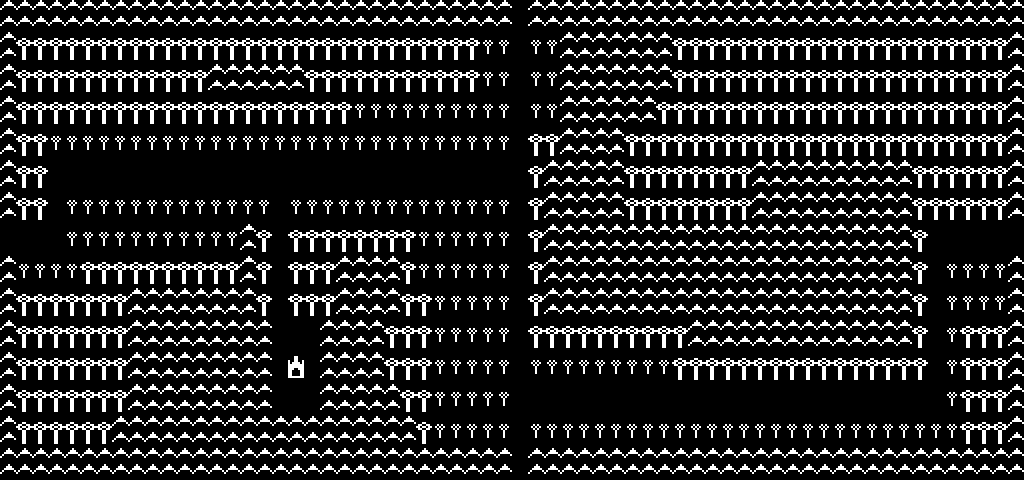
The original game had a tilemap screen size of 64×15 characters. After adjusting the screen resolution with the new ‘doubled’ pixel size of each tile, the final game resolution ends up being 1024×480. I have currently made the game to be 1024×512 but will most likely adjust it to 1024×768 (a better ratio) later on down the track. I have attached a sample map (screen4) to give you an idea on what the game currently looks like.
Next milestone
Constructing the different game states (such as menu, help, instruction screens) and the flows between them.